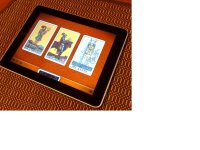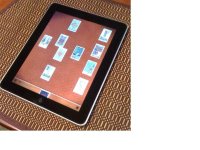BlueBlulle
Beautiful Tarot v1.0
by Jonathan Miller
Used on iPod Touch 3.1.2
A tarot program for the iPhone and iPod touch. The icon is of two tarot cards, one face down laying crossways, the other upright with the very familiar Magician facing you. Despite the program being named "Beautiful Tarot", the icon text is merely "Tarot". But there is no mistaking what this program is for.
The program startup is fairly quick. A quick show of the program title, "Beautiful Tarot", and byline of the author which fades to show the background and deck/option bar.
On the first start of the program, you are offered a tutorial to acquaint yourself with the program. I accepted, and was shown step by step all the program can do. You can skip the tutorial, and jump full into the program. If you have already handled tarot cards in your hand, you have 4/5 of the skills needed to master this program.
The card fronts and descriptions are from public domain sources. I surmise the card backs are as well, but I did not find where this was explicitly spelled out. Three decks are available within the program, the Rider-Waite-Smith (full deck), the Tarot de Marseilles (22 Major Arcana only), and the Charles VI "Le Gringonneur" (16 Major Arcana only). The images show very well on my touch screen, and when zoomed in, I saw great detail.
There are different backgrounds and deck bars available within the program. You are not able to use external images as backgrounds. But with 10 different background textures, including denim, wood, linen, and gentle patterns, it is easy to match background to mood, client, or whim. There are also 10 different deck bar textures, including light and dark woods, different colored marble, and granite. In the background and deck bar change screen, there are two easter eggs, that I won't reveal because some things are best discovered, not told. Even the deck backs can be changed, with (surprise!) 10 card backs. These range from simplistic (black ankh on white background) to complex (peacock and dragon intertwined).
Once the deck is personalized as you please, it's time to shuffle. The animation of shuffling is a pleasant mess and reordering, as the cards splay out across the screen, and withdraw to a neat and tidy stack on the deck bar. In a free form layout, you tap-and-drag cards from the deck to the desired place on the background-table. You can also move cards already placed. Cards too big for your desired layout? No problem, you can resize the cards to a smaller thumb-nail size. Can't quite tell what that card is? Tap it, it expands to fill the screen and you can see great detail in it. Here, you have the option of turning the card, nice if you don't read reversals. Although, I do with I had the option to not use reversals at all. A toggle between the two settings would be wonderful. Tap the more info icon (fittingly, the symbol of Mercury!) and you are presented with the card's definition (upright or reversed).
Tap the ankh on the deck bar, select the "Path to Understanding", and you have 9 layouts to choose from. Included are the 3-card standby "Past, Present, Future", the 10-card traditional "Celtic Cross", and a 13-card "Zodiac" layout. Selecting a layout will clear the table, shuffle the deck, and present the location of each position with a marker. Each marker is clearly labeled for the benefice of those unfamiliar with the layout. Pulling a card from the deck will drop each card onto the proper position in the proper order. Once all the cards are laid out, tap each one to reveal it. Tap it again to not only see the definition of the card, but the relevance of the layout position.
Those who have handled physical cards know the feeling when a card is pulled from the deck, but it just doesn't feel... right. In this program, if you tap-and-pull a card from the deck, but have that same "not right" feeling, you can return the card back to the deck where it submerges to the bottom of the deck.
Unfortunately, you can not pull a particular card from the deck. So if you want to see your favorite card (say... Queen of Pents), you'll have to pull and show each card from the deck until it shows. Makes it difficult to reproduce a specific physical spread.
Mom said it is good to share, and Beautiful Tarot does not disappoint. From within the program, you can save the reading to your Photos, or share your layout with other via email. The image saved to Photos is compressed, and is not as sharp as if you took a screenshot using Home+Sleep buttons. When you share by email, the program connects with the iPhone Mail program and fills the subject and body of the email. Both are editable. The body of the email is detailed with each card, a small image of the card, and a short definition of the card. If a pre-made layout was used, the email body also details what each position means and which card was in which position. As a plus, a screenshot of the layout is included in the email.
I emailed a reading to myself, and looked at the email in "Plain Text" mode and "Detailed HTML" mode. When viewed in plain text, the email was still easy to read and understand. As most of my recipients view their emails with HTML rendering turned off, this is a pleasant find.
I believe Beautiful Tarot to be underpriced at $3.99. (disclaimer: I obtained my copy with a free promotional code at Aeclectic.net in good faith and with no strings attached) There is a video of the program in action at http://cryptogram.com/tarot which shows many of the items I've detailed above.
by Jonathan Miller
Used on iPod Touch 3.1.2
A tarot program for the iPhone and iPod touch. The icon is of two tarot cards, one face down laying crossways, the other upright with the very familiar Magician facing you. Despite the program being named "Beautiful Tarot", the icon text is merely "Tarot". But there is no mistaking what this program is for.
The program startup is fairly quick. A quick show of the program title, "Beautiful Tarot", and byline of the author which fades to show the background and deck/option bar.
On the first start of the program, you are offered a tutorial to acquaint yourself with the program. I accepted, and was shown step by step all the program can do. You can skip the tutorial, and jump full into the program. If you have already handled tarot cards in your hand, you have 4/5 of the skills needed to master this program.
The card fronts and descriptions are from public domain sources. I surmise the card backs are as well, but I did not find where this was explicitly spelled out. Three decks are available within the program, the Rider-Waite-Smith (full deck), the Tarot de Marseilles (22 Major Arcana only), and the Charles VI "Le Gringonneur" (16 Major Arcana only). The images show very well on my touch screen, and when zoomed in, I saw great detail.
There are different backgrounds and deck bars available within the program. You are not able to use external images as backgrounds. But with 10 different background textures, including denim, wood, linen, and gentle patterns, it is easy to match background to mood, client, or whim. There are also 10 different deck bar textures, including light and dark woods, different colored marble, and granite. In the background and deck bar change screen, there are two easter eggs, that I won't reveal because some things are best discovered, not told. Even the deck backs can be changed, with (surprise!) 10 card backs. These range from simplistic (black ankh on white background) to complex (peacock and dragon intertwined).
Once the deck is personalized as you please, it's time to shuffle. The animation of shuffling is a pleasant mess and reordering, as the cards splay out across the screen, and withdraw to a neat and tidy stack on the deck bar. In a free form layout, you tap-and-drag cards from the deck to the desired place on the background-table. You can also move cards already placed. Cards too big for your desired layout? No problem, you can resize the cards to a smaller thumb-nail size. Can't quite tell what that card is? Tap it, it expands to fill the screen and you can see great detail in it. Here, you have the option of turning the card, nice if you don't read reversals. Although, I do with I had the option to not use reversals at all. A toggle between the two settings would be wonderful. Tap the more info icon (fittingly, the symbol of Mercury!) and you are presented with the card's definition (upright or reversed).
Tap the ankh on the deck bar, select the "Path to Understanding", and you have 9 layouts to choose from. Included are the 3-card standby "Past, Present, Future", the 10-card traditional "Celtic Cross", and a 13-card "Zodiac" layout. Selecting a layout will clear the table, shuffle the deck, and present the location of each position with a marker. Each marker is clearly labeled for the benefice of those unfamiliar with the layout. Pulling a card from the deck will drop each card onto the proper position in the proper order. Once all the cards are laid out, tap each one to reveal it. Tap it again to not only see the definition of the card, but the relevance of the layout position.
Those who have handled physical cards know the feeling when a card is pulled from the deck, but it just doesn't feel... right. In this program, if you tap-and-pull a card from the deck, but have that same "not right" feeling, you can return the card back to the deck where it submerges to the bottom of the deck.
Unfortunately, you can not pull a particular card from the deck. So if you want to see your favorite card (say... Queen of Pents), you'll have to pull and show each card from the deck until it shows. Makes it difficult to reproduce a specific physical spread.
Mom said it is good to share, and Beautiful Tarot does not disappoint. From within the program, you can save the reading to your Photos, or share your layout with other via email. The image saved to Photos is compressed, and is not as sharp as if you took a screenshot using Home+Sleep buttons. When you share by email, the program connects with the iPhone Mail program and fills the subject and body of the email. Both are editable. The body of the email is detailed with each card, a small image of the card, and a short definition of the card. If a pre-made layout was used, the email body also details what each position means and which card was in which position. As a plus, a screenshot of the layout is included in the email.
I emailed a reading to myself, and looked at the email in "Plain Text" mode and "Detailed HTML" mode. When viewed in plain text, the email was still easy to read and understand. As most of my recipients view their emails with HTML rendering turned off, this is a pleasant find.
I believe Beautiful Tarot to be underpriced at $3.99. (disclaimer: I obtained my copy with a free promotional code at Aeclectic.net in good faith and with no strings attached) There is a video of the program in action at http://cryptogram.com/tarot which shows many of the items I've detailed above.