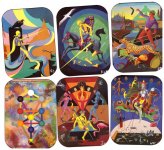Laura Borealis
A warning!
Regarding corner rounders --
I finally got around to buying this corner cutter. It seems like a great little cutter for the thinner sorts of cardstock. I practiced using the corners of some greeting cards and such. It makes a satisfying pop sound as it punches, and the rounded corners are smooth and perfect.
However, it barely made a dent in heavy, sturdy cardstock. I pressed super-hard, and it would not pop through. I wouldn't recommend this cutter for anything but thin stock.
Regarding corner rounders --
OK, here's another (recommended by BSwett in another thread) Sun-Star Kadomaru Pro Corner Cutter - definitely more in my price range, and does 3mm as well as 5 and 8.
I finally got around to buying this corner cutter. It seems like a great little cutter for the thinner sorts of cardstock. I practiced using the corners of some greeting cards and such. It makes a satisfying pop sound as it punches, and the rounded corners are smooth and perfect.
However, it barely made a dent in heavy, sturdy cardstock. I pressed super-hard, and it would not pop through. I wouldn't recommend this cutter for anything but thin stock.